Assistance with Media Files
Some case files include media from hearings or other case-related events. If any media files are included as part of the record, you will find these files in the e-Appeal repository. If a media file is listed on the case index but not does include a blue “Open” link, the file is not available for viewing in the e-Appeal Repository at this time. Please contact the Office of the Clerk of the Board or the Regional or Field Office where the case was adjudicated to request a copy of the file pursuant to 5 C.F.R. § 1201.53(c). To access available files from the e-Appeal Repository:
- Click "Open" to access the MSPB Media Management page
- Click the link to open the MSPB Media File List
- The media file(s) may be broken into several parts, which will be displayed through a list of links. You must click each link to listen to the entire file. You will be prompted to enter the MSPB Docket Number and your e-Appeal Login Name and Password to access each media file.
- When the Online Media Management Validation screen appears, case parties will need to re-enter their docket number and e-Appeal credentials.
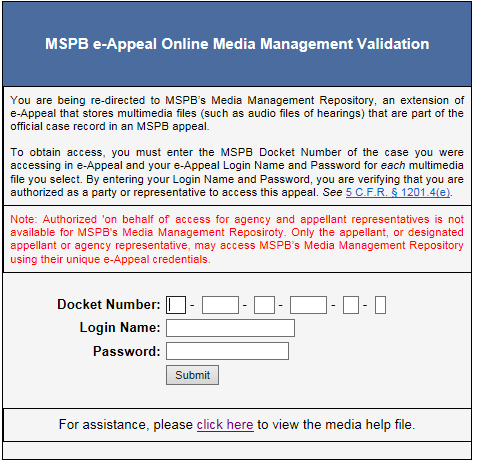
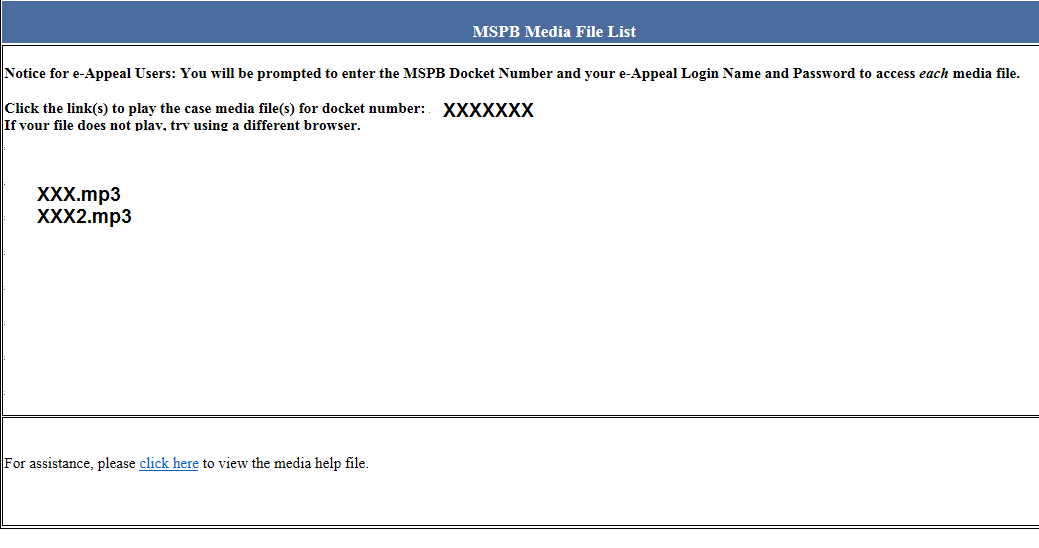
If you are experiencing difficulty opening or playing the media files, try the following suggestions:
- Make sure Pop-up Blocker is turned off.
- Try using a different browser (Internet Explorer is the only supported browser for e-Appeal).
- Install Windows updates if any are available.
- Install or update java on your machine - http://www.java.com.
- Make sure your browser pluggins are not disabled and are up to date.
- Verify with your IT organization that there are no security settings preventing you from accessing the media files.
To check your settings in Internet Explorer, click Tools, Internet Options.

If you receive a message or warning about secure content, click 'Show all content.'

Additional support resources (Links outside MSPB)
- Troubleshoot Internet Explorer
- Troubleshoot Firefox Mozilla
- Troubleshoot Google Chrome
- Troubleshoot Windows Media Player
Still need help? Please submit a tech support ticket for further assistance.